Have you started on your 2024 taxes?
Posted on January 20, 2023
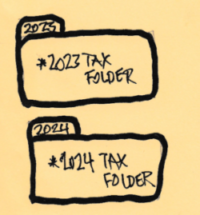
What? Should you be doing ANYTHING now related to your 2024 taxes? Yep. I set up the file folders on my computer that I’ll eventually fill up with documentation for my 2024. It sounds strange, but this is the time to do that. I found out the hard way: I spent too much time this week setting up my 2023 Tax Folder, and I don’t want to make the same mistake next year at this time. This post describes the simplifying task of setting up my 2024 Tax Folder.
== My 2023 tax folder ==
I show here the detail of the folders on my computer for our 2022 tax return. I’ve been populating it. I’ve completed about 70% of all that I’ll need to do for this year:
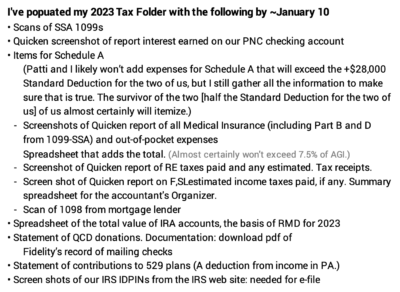
Then I remembered I needed to have the same set of folders for my 2023 tax return. I’ll populate that folder with copies of receipts for our real estate taxes in a month or so. That’s where it got messy:
• I manually made all new folders for my *2023 Tax Folder, but then I realized I did not have to do that. I wasted time.
• The trick or logical step to take was to duplicate the 2022 folder in its entirety. The result is “*2022 Tax Folder copy”: all the folders within that copy retain their name; they don’t have the word “copy” in their name. I would then rename the folder “2023 Tax Folder” and go through and delete the information that I put in the individual folders for 2022 taxes.
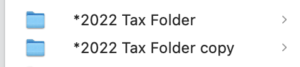
== My 2024 tax folder ==
Then I realized I could avoid this added work next year by duplicating my *2023 Tax Folder now – it has no documentation for 2023 taxes and rename that for 2024. I could even duplicate it again for my *2025 Tax Folder.
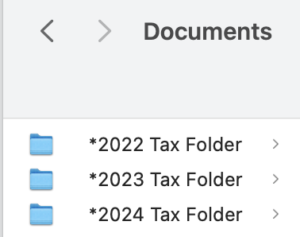
Conclusion. My *2022 Tax Folder has about 20 folders or standard spreadsheet formats. I populate the folders and complete spreadsheets as I gather the information throughout the year and particularly in January for my tax preparer.
I created my “*2023 Tax Folder” creating all the folders that should be in it; this wasn’t the most efficient way to do this. I waste time. But I now have a complete and clean – unpopulated – “*2023 Tax Folder”. I then duplicated that folder and renamed it “*2024 Tax Folder”. I have no time or effort next year to create that folder.